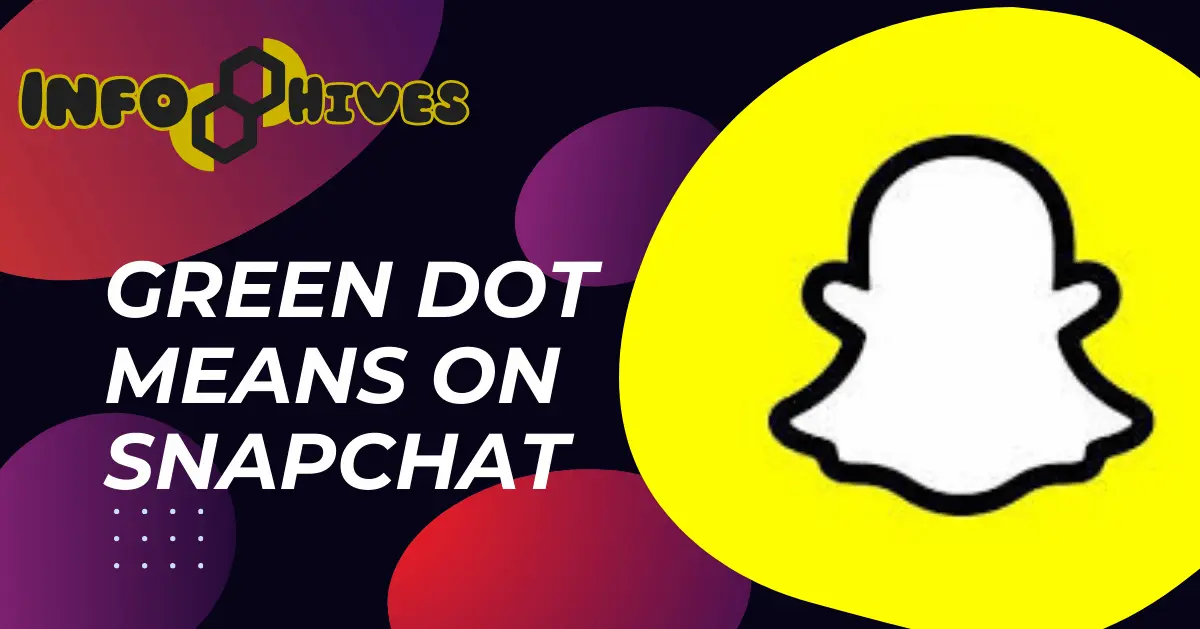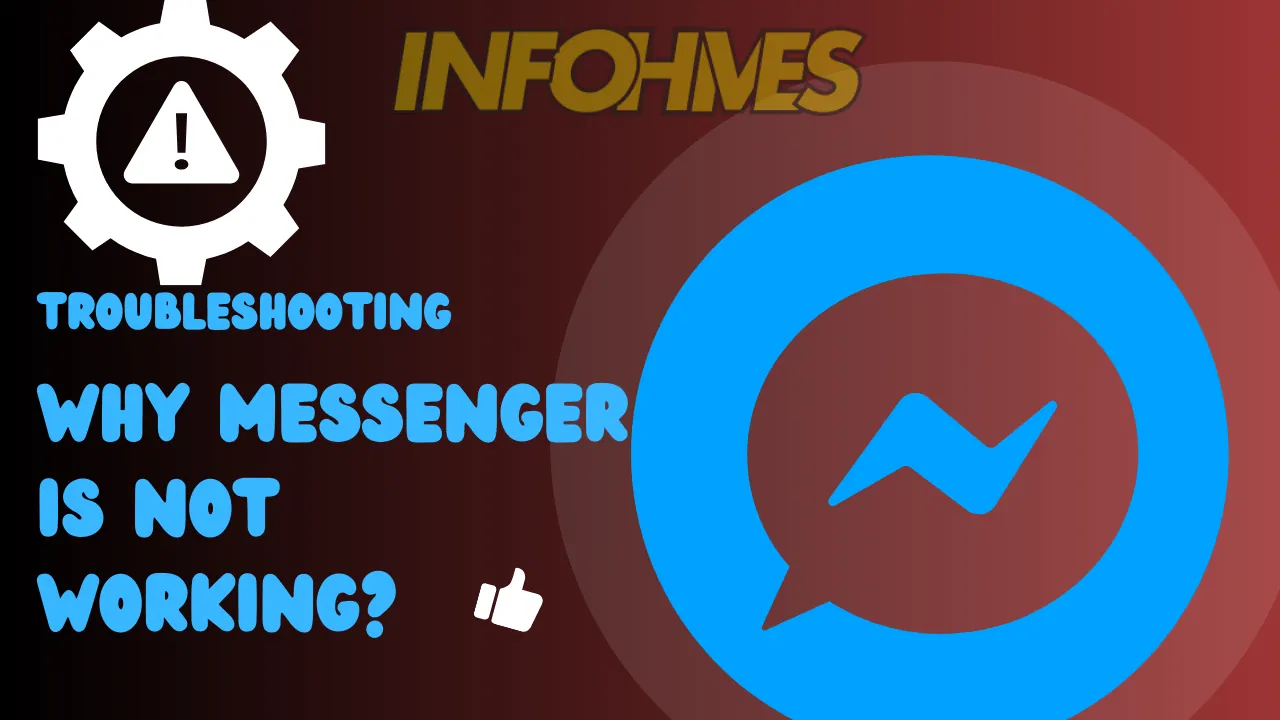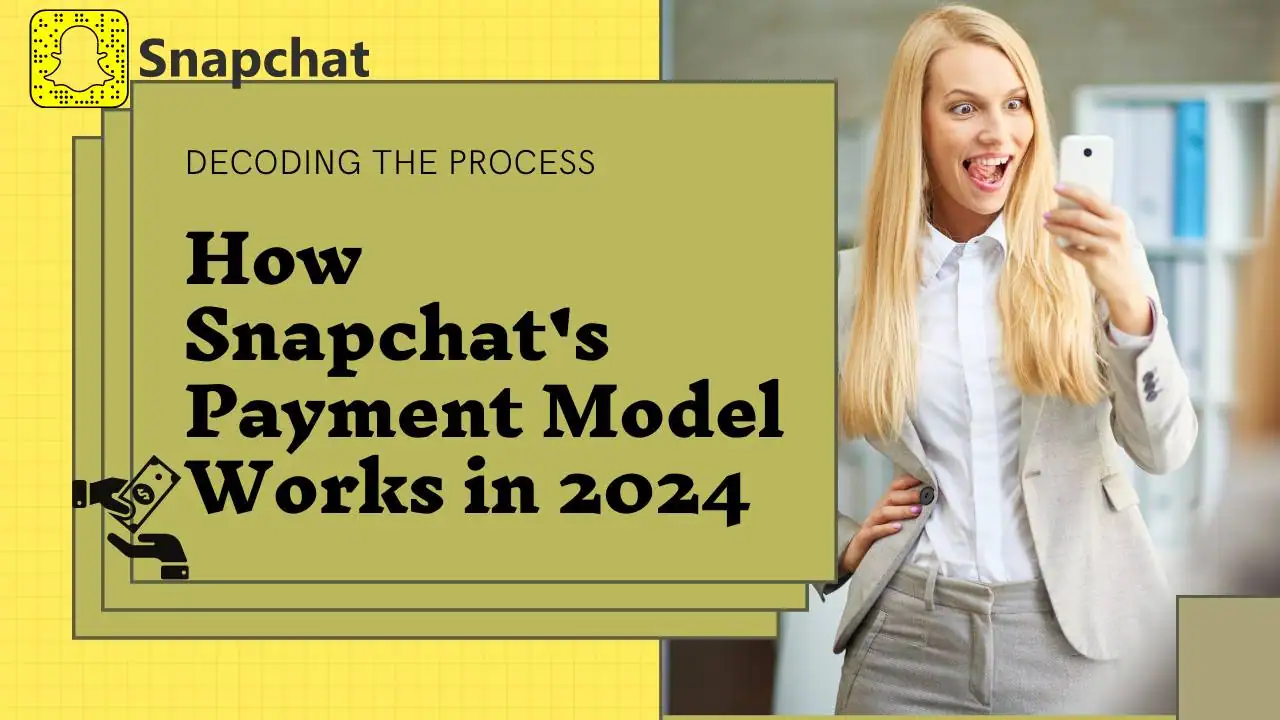Snapchat is a popular social media app that allows users to send photos and videos, known as “Snaps,” which disappear after being viewed. It also features Stories, where users can share their Snaps for 24 hours. Snapchat is known for its fun filters, lenses, and stickers, making communication more creative and engaging. Users can chat, video call, and share moments with friends in a lively and interactive way.
Icons and indicators in Snapchat are essential for a smooth user experience. Each symbol, like the green dot, provides important information about friends’ activity and status. Knowing what these icons mean helps users navigate the app better, connect with friends, and manage privacy settings.
What is the green dot and its Purpose
The green dot on Snapchat signifies that a friend is currently active on the app. When you see this dot next to a friend’s name, it means they are online and available for real-time communication. This feature is particularly useful for users who want to connect with friends quickly. It makes it easier to initiate conversations, share content, or engage in video calls when both parties are present.
The primary purpose of the green dot is to enhance social interactions within the app. By showing which friends are online, Snapchat encourages users to reach out and chat spontaneously. This can lead to more engaging conversations and the opportunity to share moments as they happen. The green dot adds a layer of immediacy to interactions, making it feel more like a live conversation.
In addition to the green dot, Snapchat uses other color indicators to represent different statuses, such as friends who are offline or have read your messages. Understanding these icons helps users navigate the app more effectively. Knowing when a friend is online can prompt users to reach out, fostering a sense of connection and community.
What the Green Dot Indicates
The green dot on Snapchat signifies that a friend is currently active and online in the app. When you see this dot next to a friend’s name, it means they are using Snapchat at that moment. This suggests that they may be available for real-time interactions, making it a good time to send a message, start a video call, or share a Snap.
Encouraging Social Interaction
In addition to showing online status, the green dot serves as a prompt for social interaction. It encourages users to reach out to friends they haven’t spoken to in a while, facilitating spontaneous conversations and strengthening connections. This feature fosters a sense of immediacy and engagement, allowing users to feel more connected to their friends.
Other Indicators
The green dot is just one of several indicators Snapchat uses to convey information about friends’ activity. Other colors, like yellow or red, indicate different statuses, such as whether a friend is offline or has read your messages. Familiarizing yourself with these icons can enhance your communication experience on the platform.
Enhancing Communication Experience
Understanding what the green dot signifies can help you communicate effectively and enjoyably with your friends on Snapchat. By recognizing when friends are online, you can make the most of your interactions and enhance your overall experience on the app.
Other Indicators on Snapchat
Snapchat features several other color indicators that provide important information about your friends’ activity and status.
Yellow Dot
A yellow dot next to a friend’s name indicates that they have recently sent you a Snap. This is a cue that prompts you to check your messages and view their Snap. It serves as a reminder to engage with your friend’s content and encourages ongoing communication.
Red Dot
The red dot indicates that a friend has sent you a Snap that has been opened. This status shows that you’ve viewed their content but have not yet responded. It encourages users to follow up with a reply or start a conversation, keeping the interaction lively.
Gray Dot
A gray dot signifies that a friend is currently offline or that their Snap has not been viewed. This indicator lets you know when a friend may not be available for real-time interaction. It can also prompt you to wait for them to come online before reaching out.
Importance of Recognizing Indicators
These indicators green, yellow, red, and gray can significantly enhance your communication on Snapchat. By knowing the status of your friends, you can tailor your interactions to match their availability and engagement level. This awareness helps foster meaningful connections and keeps conversations flowing smoothly.
FAQs
Q. Can I turn off the green dot feature?
Yes, you can disable your online status in the privacy settings. This will prevent others from seeing the green dot next to your name.
Q. Does the green dot mean someone is always available to chat?
Not necessarily. The green dot only shows that a friend is online, but they may not be actively checking messages or available for a conversation.
Q. What if I don’t see a green dot next to my friends?
If there’s no green dot, it means your friends are offline or not using Snapchat at that moment. They may not have the app open.
Q. Can I see when someone viewed my Snap?
Yes, you can see who has viewed your Snap by swiping up on the Snap in your Stories. It will show the list of viewers.
Q. Is there a way to know how long someone has been online?
No, Snapchat does not provide information about how long someone has been online. The green dot only indicates they are active at that moment.
Conclusion
The green dot on Snapchat is a clear indicator that a friend is currently online and active in the app. This feature helps users know when to reach out for a chat or share moments in real time. By recognizing the green dot, you can enhance your communication and make the most of your interactions with friends.
Understanding the significance of the green dot, along with other indicators like yellow, red, and gray dots, can improve your overall Snapchat experience. These visual cues keep you informed about your friends’ activities and encourage meaningful connections.