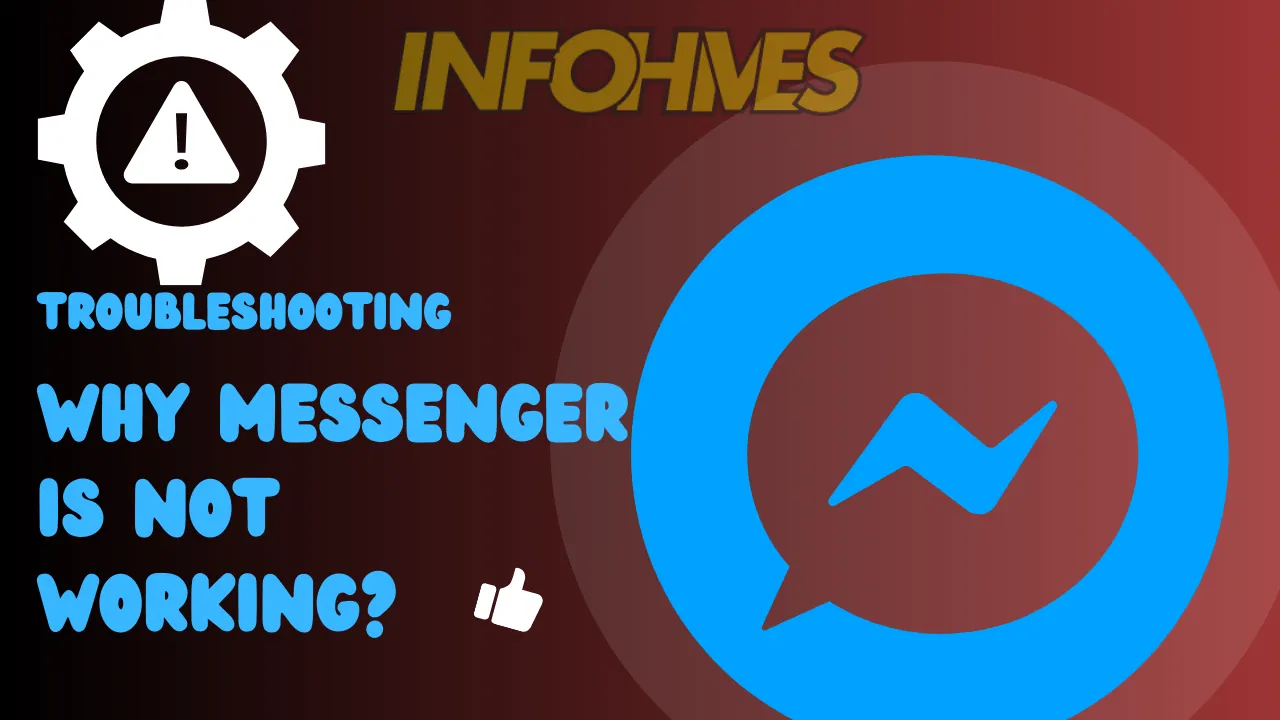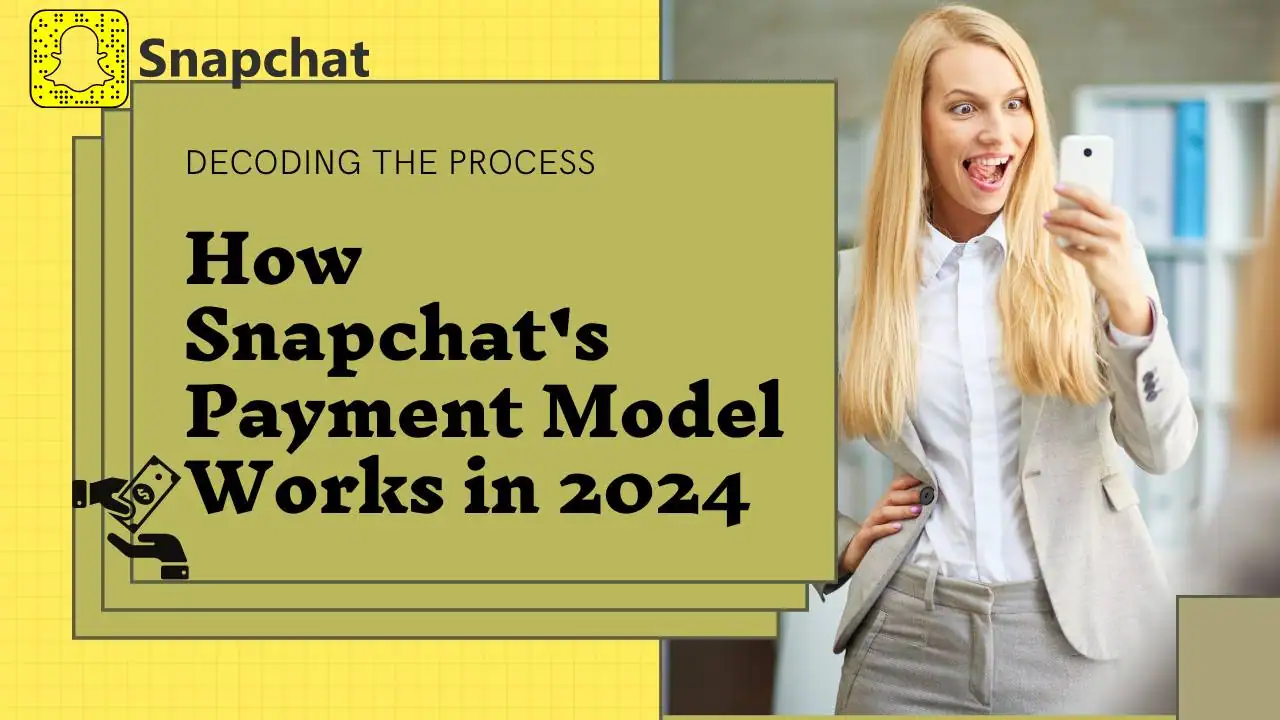Today, I will guide you through transferring all your data – chats, media, voice notes, and stickers, from modified versions of WhatsApp like GB or YoWhatsApp to the official WhatsApp without losing anything.
What is GBWhatsApp
GB WhatsApp, a modified version of WhatsApp crafted by a third-party developer, brings many intriguing features. It allows you to hide your online status, personalize the user interface with many themes, share larger files, manage multiple WhatsApp accounts on a single device, unlock features like anti-delete status and messages, turn off forward notifications, and anti-view once. However, while these features may be enticing, using modified versions of WhatsApp like GB WhatsApp could potentially breach WhatsApp’s terms of service. There are inherent security risks associated with unofficial versions of the app.
What is YoWhatsApp
YoWhatsApp, another modified version of WhatsApp, offers users a range of additional features and customization options. Like GB WhatsApp, it allows you to personalize the app’s appearance with themes, hide your online status, share larger files, and manage multiple WhatsApp accounts. It also provides features like anti-delete status and messages, disabled forward notifications, and anti-view once. However, it is crucial to be aware that using YoWhatsApp, just like GB WhatsApp, could expose you to risks, including potential security vulnerabilities and violations of WhatsApp’s terms of service.
WhatsApp’s New Update:
Recently, WhatsApp released an update that can detect modified or third-party WhatsApp versions like GBWhatsApp and YoWhatsApp. Users received notifications urging them to protect their accounts, and some were even banned from WhatsApp. If you are using GB or YoWhatsApp, switching to the official version is crucial to avoid being banned.
How to Transfer Data from GB/YoWhatsApp to Official WhatsApp:
Step One: Backup Your Data
If you are logged out, no worries – WhatsApp automatically backs up your data daily at 2 am. You will lose only the chats that happen after 2 am.
Go to Settings by tapping on the three dots.
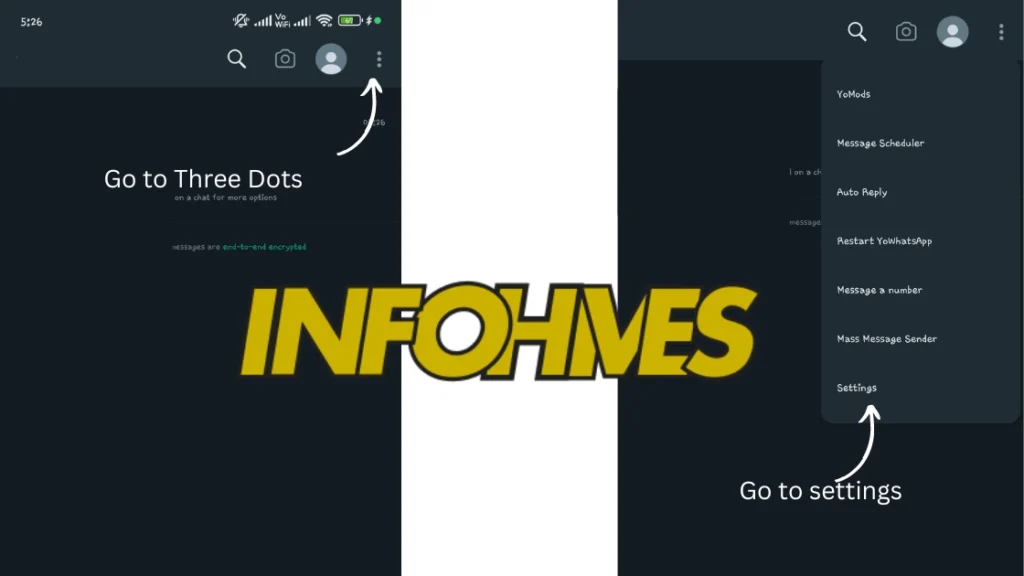
In Settings, navigate to Chats and then tap on Backup. Wait for the Backup to finish.

Once backed up, turn off your data to prevent receiving new messages.
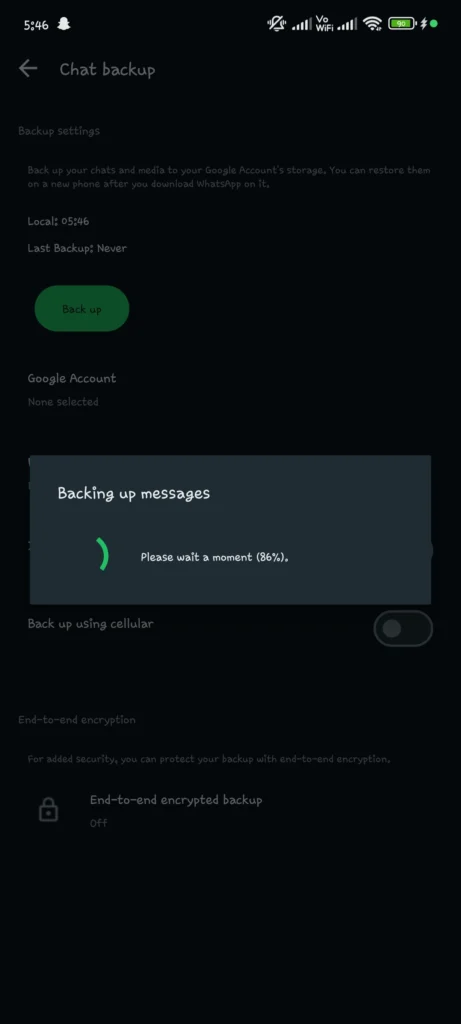
Step Two: Prepare Your Files
Open your File Manager and go to Device/Internal Storage.
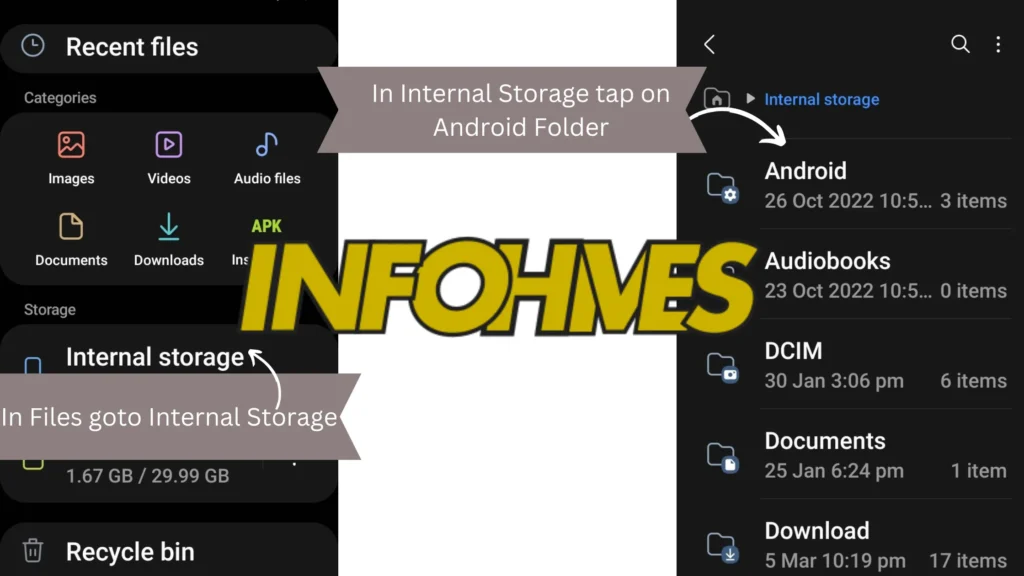
Navigate to the Android folder, then to the media folder.
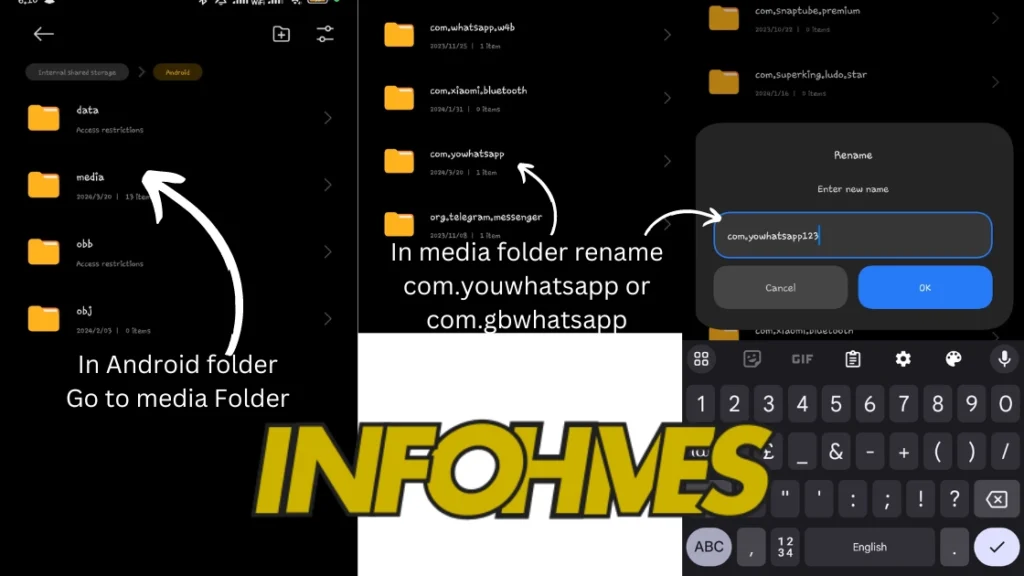
Look for folders named com.yowhatsapp or com.gbwhatsapp (depending on your version). Rename these folders, adding a unique identifier like “youwhatsapp123“. If you are switching devices, compress the folder transfer it to your new phone paste it, and decompress in the same folder.
Step Three: Delete the Modded WhatsApp and Install Official WhatsApp
Delete the unofficial WhatsApp app from your device.
Download the official WhatsApp from the Play Store but do not open it yet.
Return to the File Manager and rename the com.yowhatsapp/com.gbwhatsapp folder to com.whatsapp.
Inside this folder, you will find another named YoWhatsApp or GBWhatsApp. Rename it to WhatsApp.
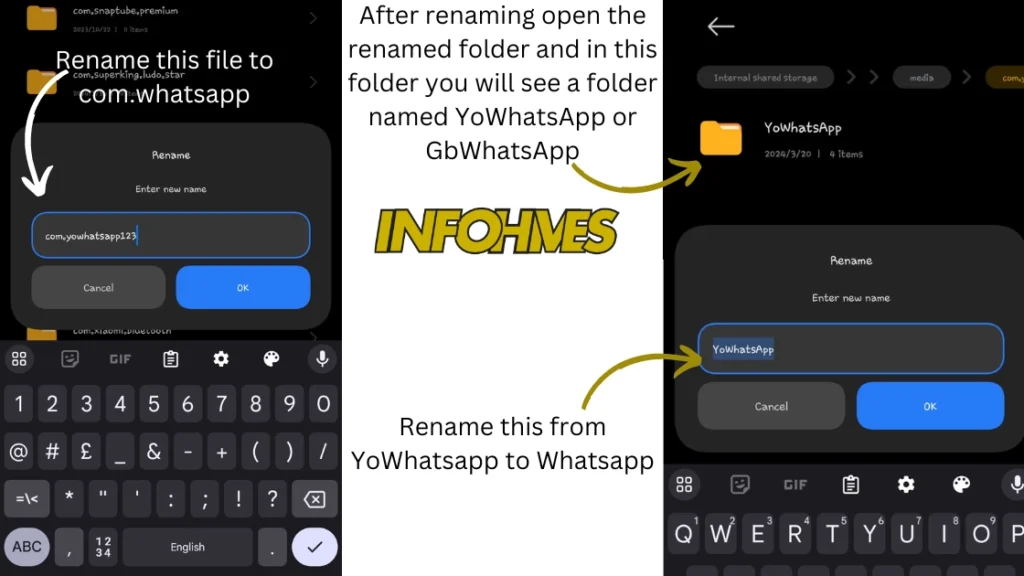
Step Four: Organize Your Files
Navigate to the renamed folder (storage > Android > media > com.whatsapp > WhatsApp).
In the WhatsApp folder, go to the Media folder.
Rename all folders that start with Yo or Gb, removing those prefixes.
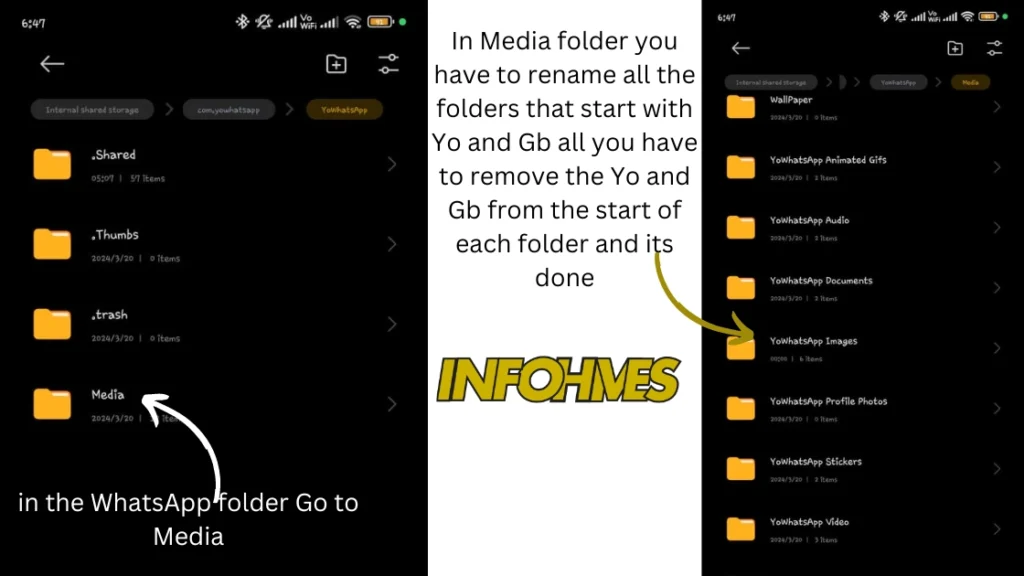
Step Five: Restore Your Data
Open the official WhatsApp and grant necessary permissions like access to storage.
Enter your phone number and wait for the confirmation code.
Once you have entered the code, WhatsApp will detect your Backup. Tap on Restore, and all your data will be transferred to the official WhatsApp.
After the Backup is complete, your WhatsApp will look just like before, ensuring a seamless transition.
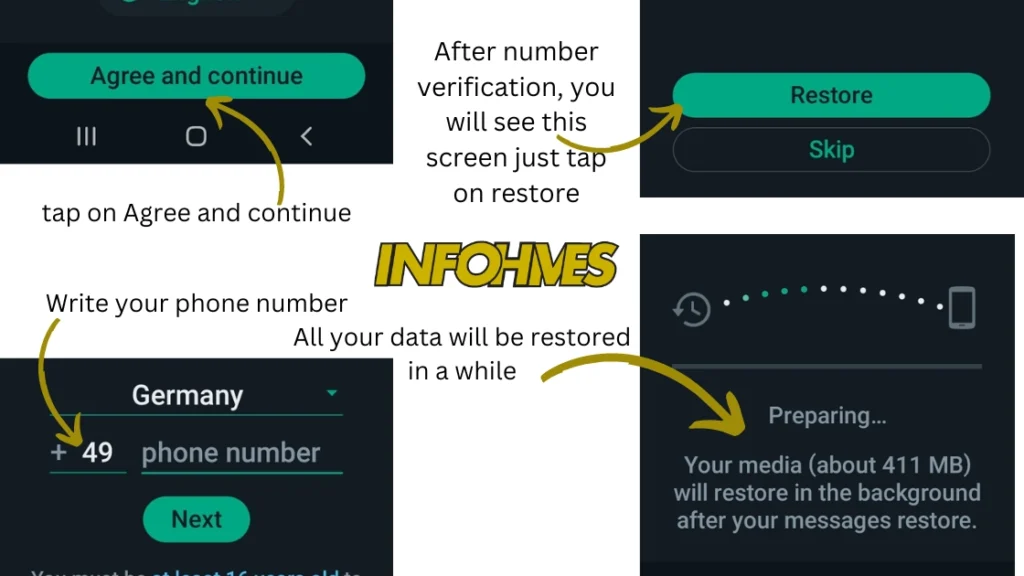
If reading the instructions feels challenging or you encounter any issues, feel free! I understand that following written instructions can sometimes be tricky. I will include a video tutorial demonstrating each step to make things easier. This visual guide will complement the written instructions, ensuring a smoother transition from GB/YoWhatsApp to the official WhatsApp. So, we have covered you whether you prefer written guidance or visual demonstrations!
FAQs (Frequently Asked Questions):
Q: Is it safe to use modified versions like GBWhatsApp or YoWhatsApp?
While these mods offer additional features, they may violate WhatsApp’s terms of service and pose security risks. It is safer to use the official version.
Q: Will I lose my data during the transfer process?
If you follow the backup and transfer steps correctly, you will lose all data.
Q: What should I do if I encounter any issues during the transfer?
If you face any problems, refer to the video tutorial for visual guidance or ask for assistance.
Q: Can I switch to the modified version after transferring to the official WhatsApp?
It is not recommended, as modded versions may lead to bans or security issues.
Conclusion:
Transferring your data from GB/YoWhatsApp to the official WhatsApp is crucial to avoid potential bans and security risks. Following the step-by-step instructions provided and referring to the accompanying video tutorial if needed, you can seamlessly transition while ensuring that all your chats, media, and other data remain intact. Remember to prioritize your account’s security by sticking to the official WhatsApp version and avoiding modded alternatives. If you have any questions or encounter difficulties, please seek assistance.